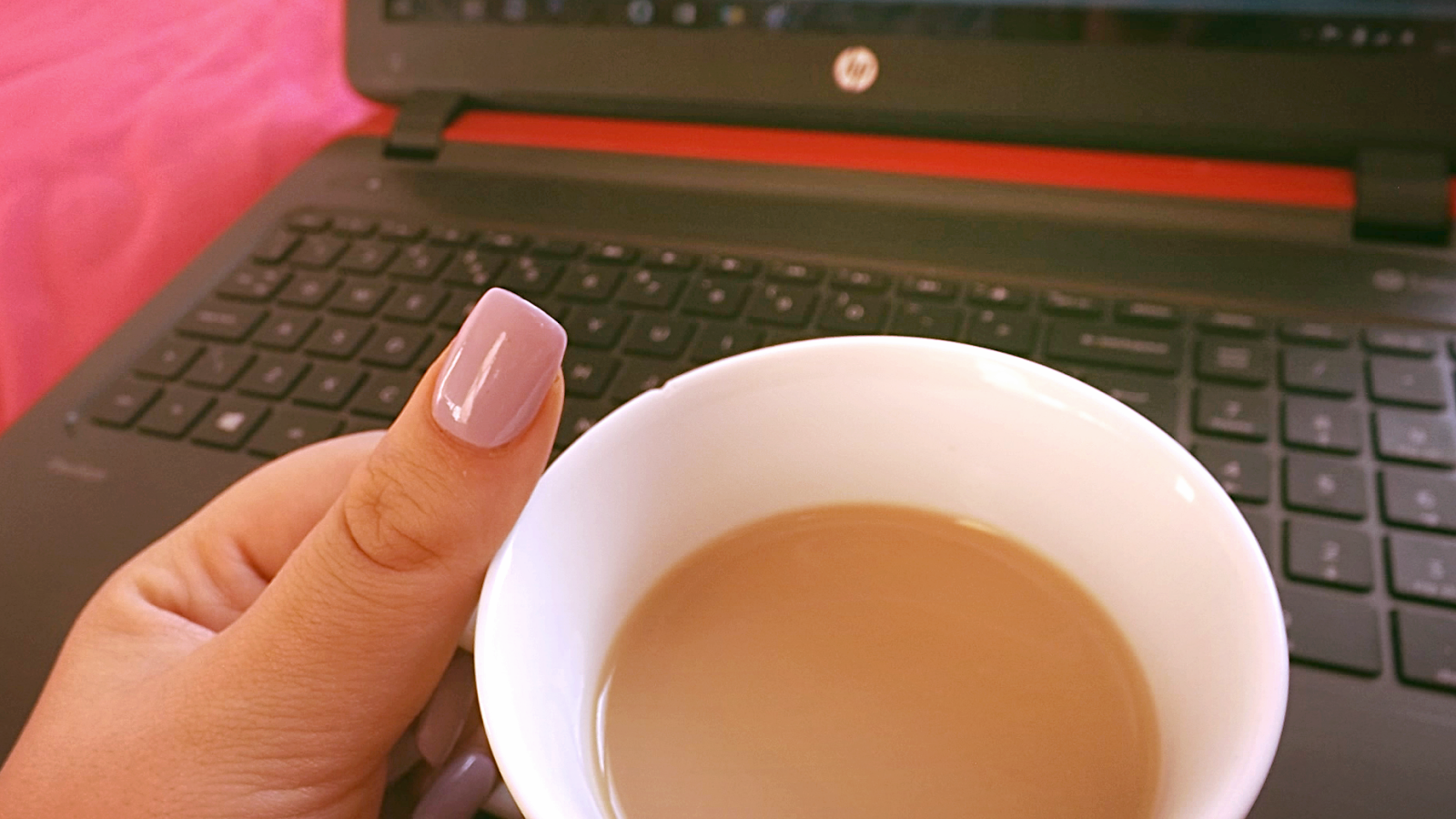
One of the trickiest things about writing a blog is having good photography. I don't know about you guys but it's what I struggle with most, plus being a student blogger means I can't go all out with my photography - BUT here are some tricks I use to improve the photos I do take!
1. Phone Apps:
VSCO Cam (Free on App Stores)
Afterlight (59p on App Stores)
Both of these apps have very pretty filters, you can dim any of the filters making them more subtle and less in-your-face. A good filter can really add a nice finish to a photo!
 |
| A filter from Afterlight. |
Any torch app (Free on App Stores)
I use my phone torch as lighting as sometimes daylight just isn't good enough and I can't afford a whole professional lighting set up (sob) so my phone thriftily does the job.
 |
| Without and with my phones lighting. |
2. Computer Apps:
Aviary Photo Editor (Free from the Windows Store)
I use this to crop down my photos after I've done any other editing, it actually has an "original" option so the picture stays the same size as the original photo not making it obvious that it's been cropped.
 |
| Can you tell which one has been cropped? |
Pic Monkey (Free Website)
I use this for when I want to do a collage of photos, the site is very quick and easy to use even with slow internet connection like my own! I've been using it for a while now, it's a handy little website.

Gimp (Free Application)
This is a free Photoshop alternative - it does basically everything the same! I recommend downloading an older version though as new gimp doesn't let you save in many file types..
3. Backgrounds:
Wallpaper
Just take a trip to B&Q and get some free rippings of some pretty wallpaper, even if you only use them in one post! I recently redecorated my room so I actually used some of the wallpaper rippings we took when deciding on my wallpaper.
Furniture
Something flat and white is very basic but can be highly effective in making photos look more professional.

Some of the products I take photos of need to be stood upright or it just wouldn't work, when I feel I need to stand products up I choose the draws in my room as it has my wall paper in the background which gives it a nice feel.

4. Cameras:
Bridge Cameras
Now buying a camera is never going to be super cheap but bridge cameras are a good cheaper version of SLRs, they have less functions but you get some decent looking photos all the same. I'm currently using a Fujifilm Finepix Bridge camera and it's done me well for the past 2 years!
5. Extras:
Bluetack
This is a bit of an odd one, but sometimes products just don't stay where you want them to and it's a pain, right? Bluetack is soooooooo helpful at making sure they stay where you want them - just make sure you can't see the bluetack in shot, I've made that mistake a few times and have had to reshoot them.
What are your thrifty blog photo tips? I'd love to hear them!
Emma xo










0 nhận xét:
Đăng nhận xét